BORN Resources for midwives, in support of the AOM campaign #MidwiferyDataMatters!

Reference Guides and Training Materials
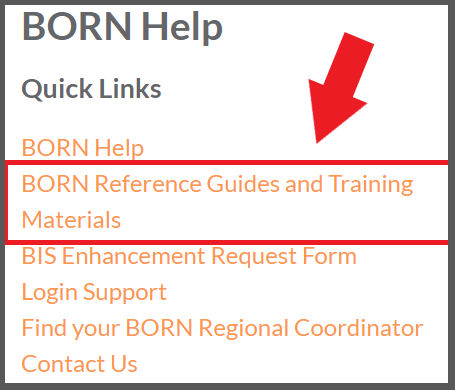 Did you know that all reference guides and training materials are now housed within the BORN Information System? To access these resources:
Did you know that all reference guides and training materials are now housed within the BORN Information System? To access these resources:
- Login to the BIS
- Select “HELP” in top banner
- Select “BORN Reference Guides and Training Materials”
- Select the category of interest (i.e., Hospital, Midwifery, etc.)
What Kind of Resources are Available?
-
If you need to grant a midwife at your practice access to the BORN Information System (BIS), the ‘Local Administrator Guide – Midwifery’ will show you how to do this (and much more).
-
Are you interested in a complete guide to all administrative and clinical midwifery reports in the BIS? Take a look at the ‘Reporting Guide for Midwives.’
-
Do you want to look at your individual and practice group clinical data? The ‘Clinical Report Access for Midwives’ shows you how.
- Do you need to know if your midwifery practice’s data is up-to-date, complete and acknowledged? The ‘Quick Guide to Data Quality Management for Midwives', 'How to Acknowledge BORN Data' and ‘What is Midwifery Data Acknowledgement’ documents will tell you. You can also check out AOM #MidwiferyDataMatters resources:
-
If you are submitting your birth numbers to the College of Midwives of Ontario for yearly reporting, check out the ‘Midwifery Active Practice Report.’
-
Do you want to access the MIS? The 'Individual Midwife Access to the MIS Instructions' will show you how.
-
To learn how to send personal health information to BORN employees through a secure portal, check out the ‘BORN Information System Messaging User Guide.’
How can I get more Help?
Do you have other questions about entering data into the BIS, improving the quality of your data or looking at your data with BORN’s reporting tools? Reach out to your BORN Regional Coordinator for help!
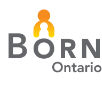

 Subscribe to this page
Subscribe to this page
